

Please change the background color of the Master Pane in the Split View Controller to better contrast the popover of the Bar Button item with the background color compared to the Detail Pane.
Since sentences like that became the routine for a UX Designer in an agency for mobile applications, I created a memory with UI elements from iOS and widgets from Android to playfully approach the matter. I studied the Human Interface Guidelines to receive basic information and UI resources for designing for Apple and Android platforms. The internal project did not only improve the communication between developers and UX Designers, it lead to amusing lunch breaks when playing the UI memory game.
















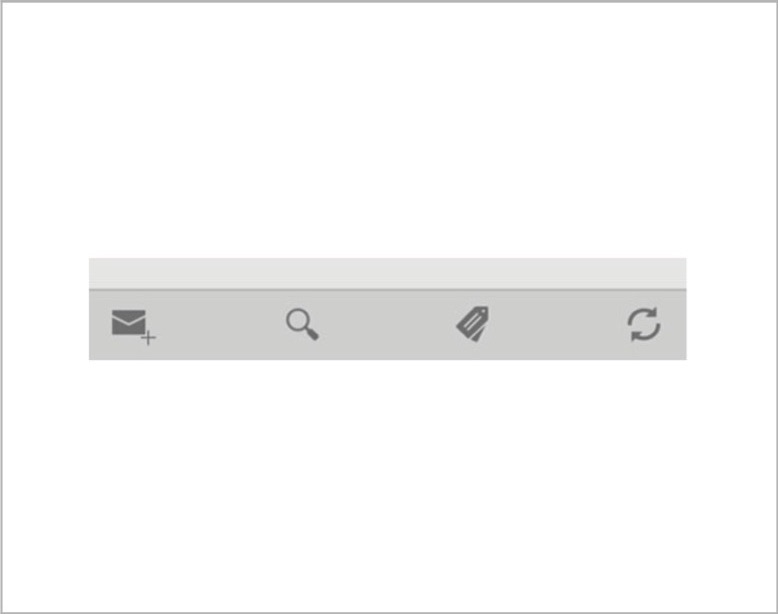



The basic game edition of the UI memory consists out of 80 cards. 40 cards with iOS UI elements and 40 cards with the corresponding Android widgets. These are revealed one after the other. Matching cards are removed.
The special edition is an addition of another 80 cards. Each cards shows the terminology of an UI element. It can be mixed up with the first edition. Matching cards with UI element on one card an corresponding terminology on the other card are removed.
YEAR 2014
CATEGORIES Desk Research, Communication, Gamification, Mobile Application, Mobile Design, Teamwork, UI Design, Visual Design
CHALLENGE Improve the communication in the team regarding design and development of UI elements for Android and iOS.
SOLUTION Playful learning with UI Memory Game in two editions: Starter edition for UI elements (Android / iOS) and advanced edition with UI elements and corresponding terminology.
METHODS Desk Research, Gamification, Paper Prototyping
TOOLS Adobe Photoshop, Adobe Illustrator, Paper, Scissors, Glue Stick